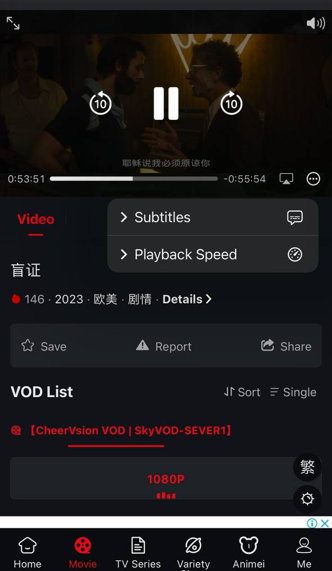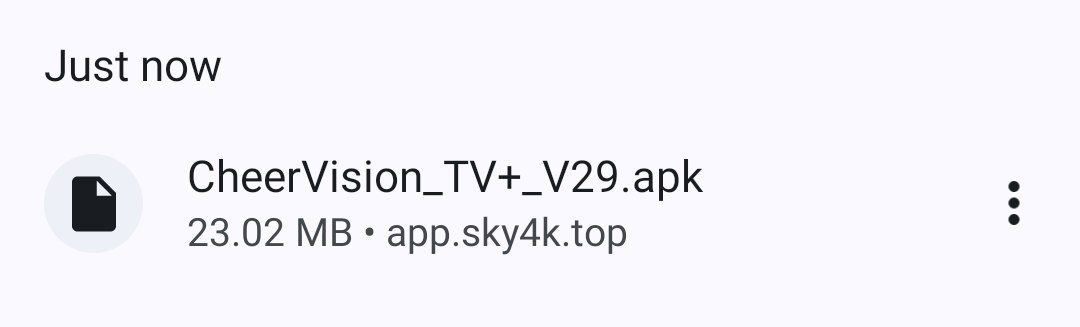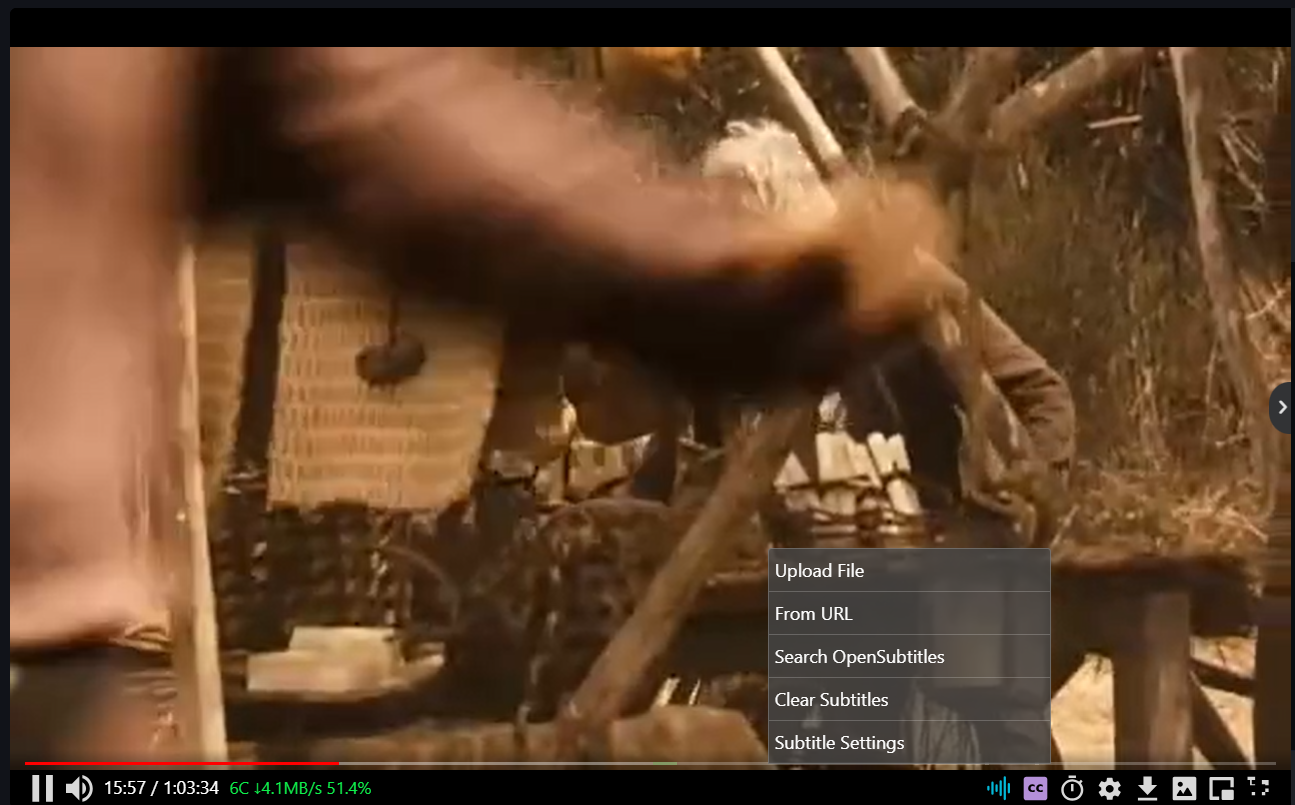In this tutorial, you will learn how to install the CheerVision TV+ on your Iphone, Ipad.
Install CheerVision VOD on IPhone or IPad
To begin with, open https://cheervision.co/
Click on the "Offered Service".
Then, Choose "CheerVision VOD".
After that, Choose "IOS".
Click on the "Download"
It wil prompt, "This website is trying to download a configuration profile". Click on "Allow".
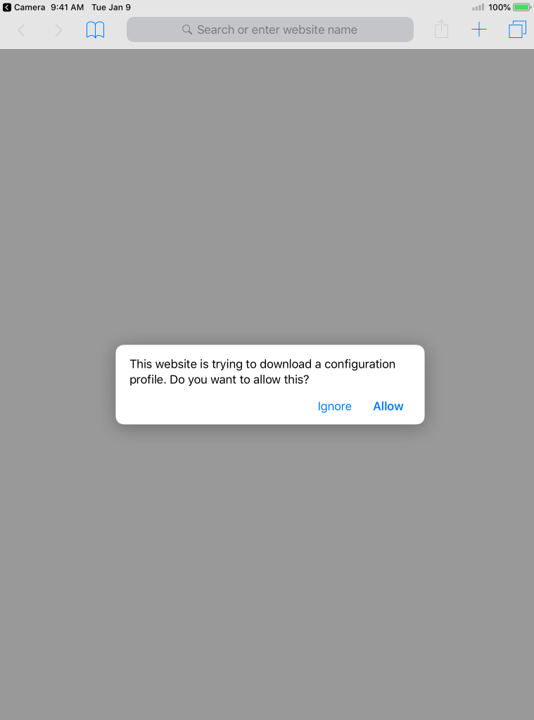
Once it downloaded sussfully, it will shows as bellow:
Confirm the following message with Close. (The profile is now registered in the system, but not installed yet.)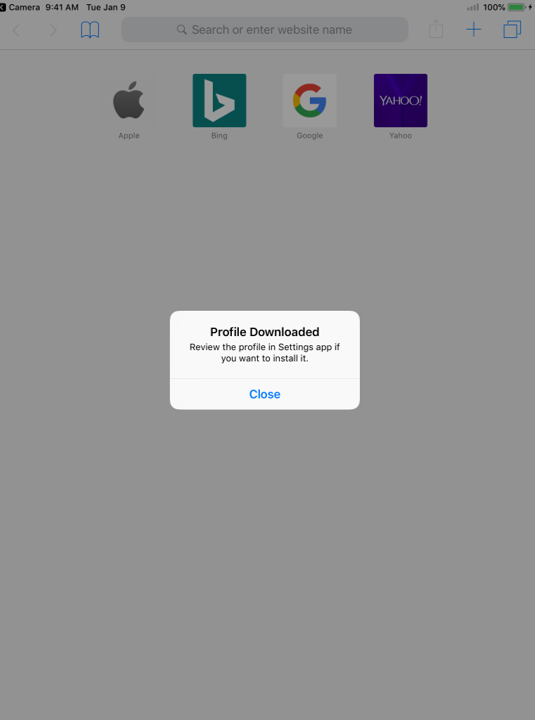
To install the VPN profile, open the iOS settings. Then, Go to General → Profile and tap the profile or VPN and Device Management.
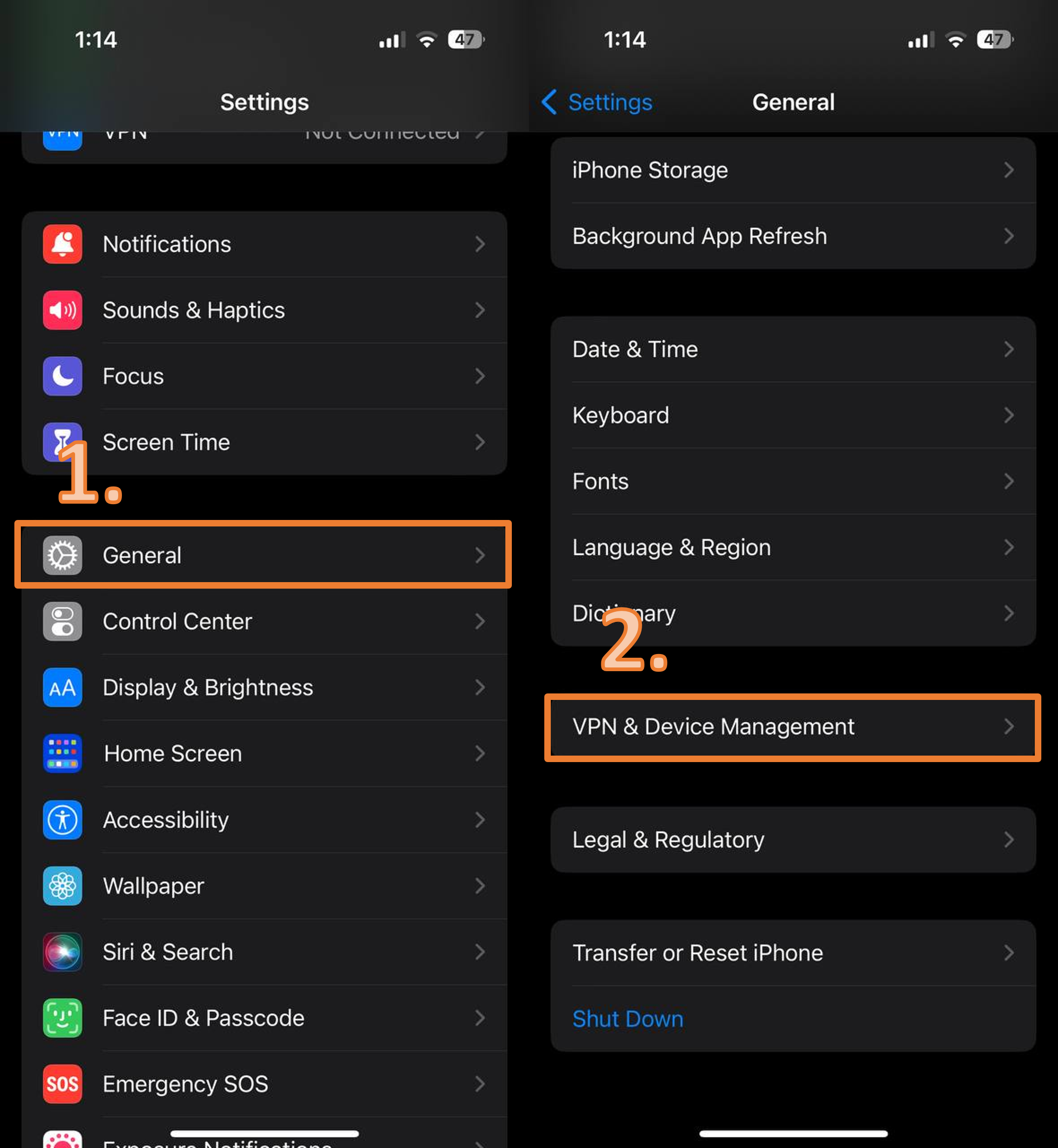
Choose "CheerVision VOD", as show in the picture bellow:
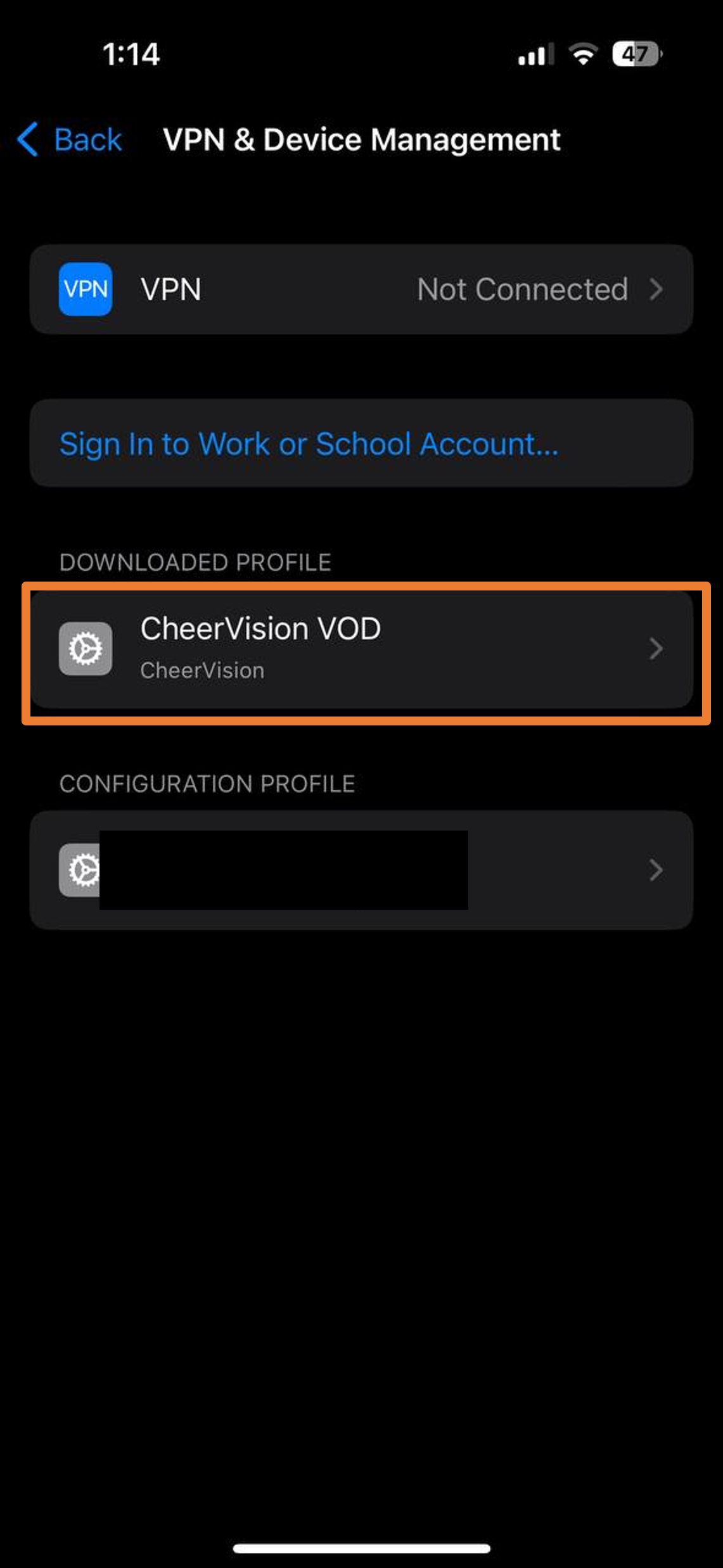
Click on the "Install" button on the right top. (You might need to key in your passcode.)
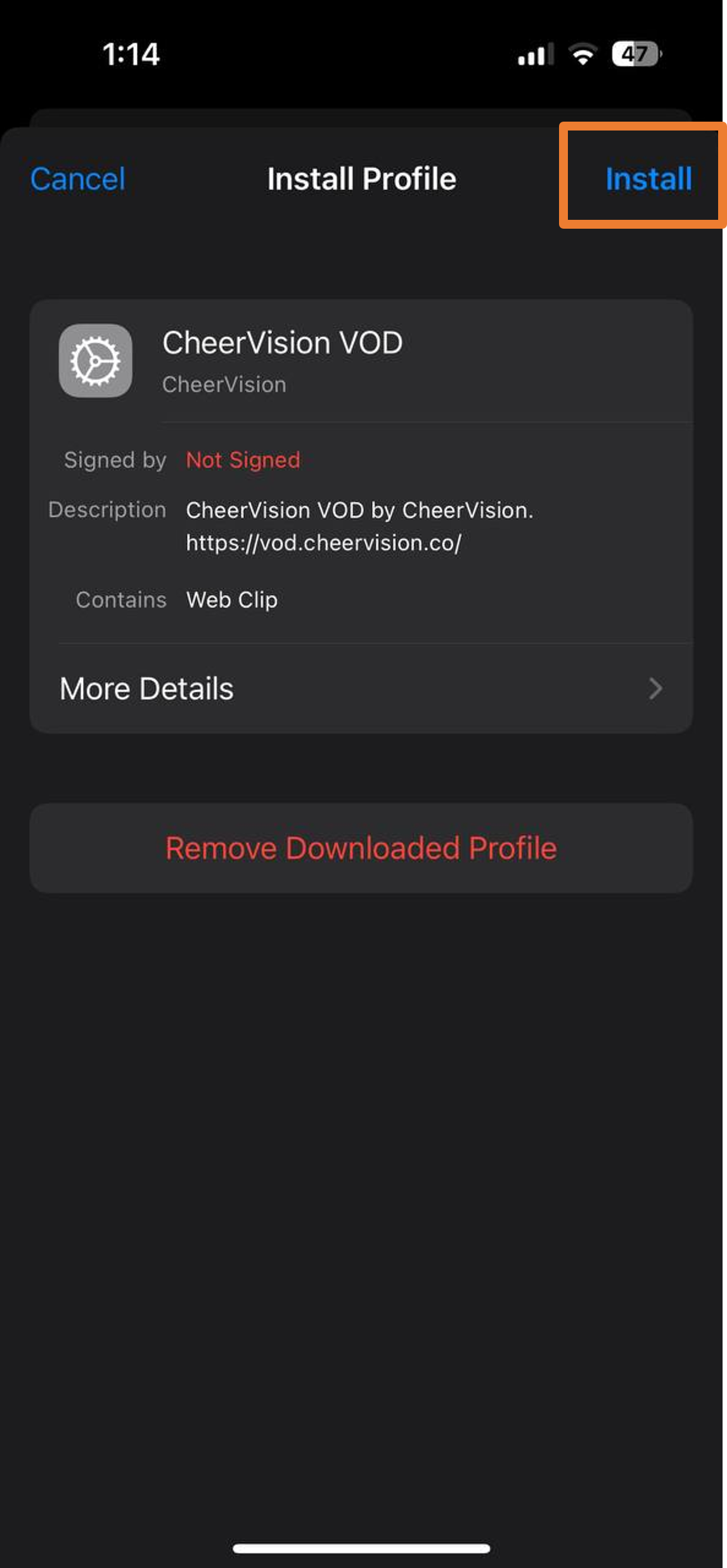
Click on "Done", Once it installed.
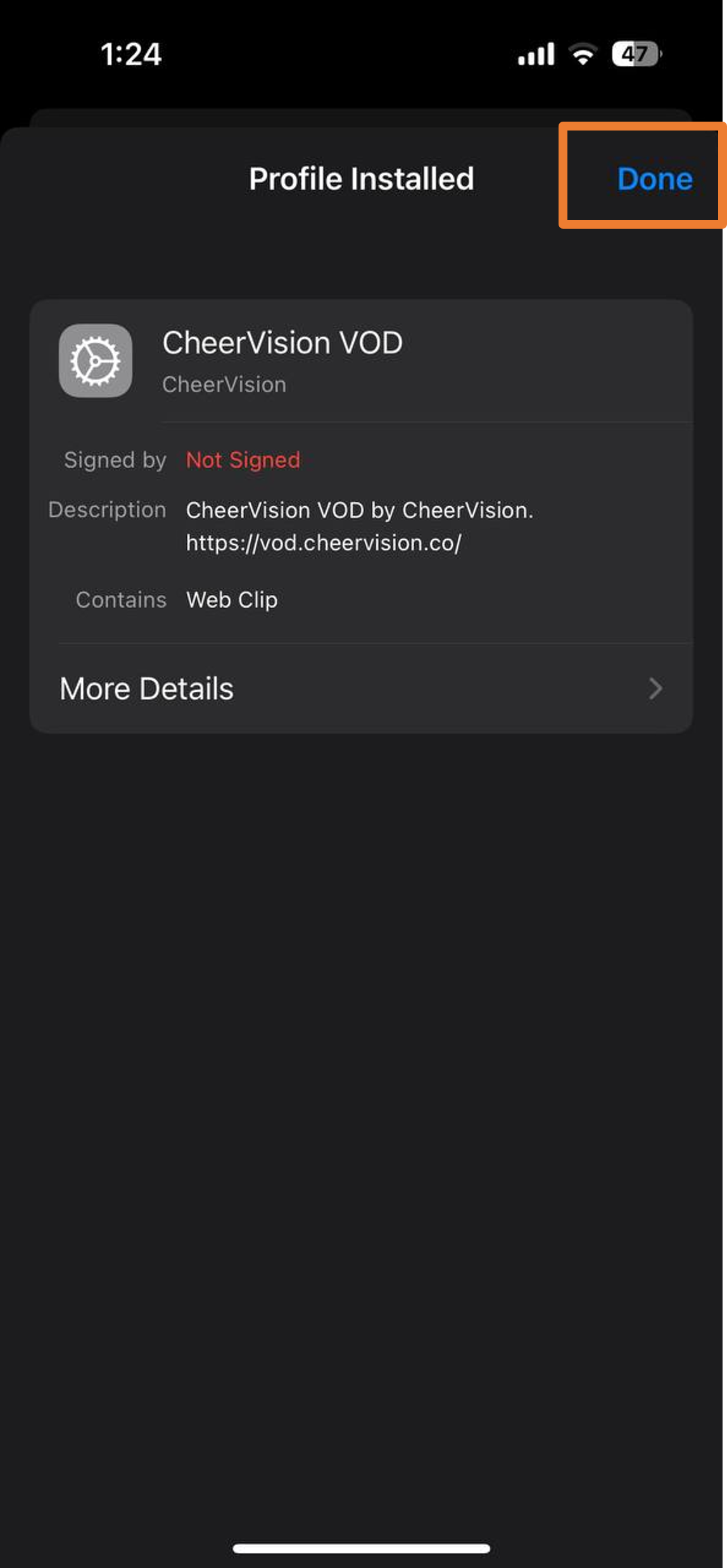
Back to your home screen, you should see CheerVision VOD icon. Open it.
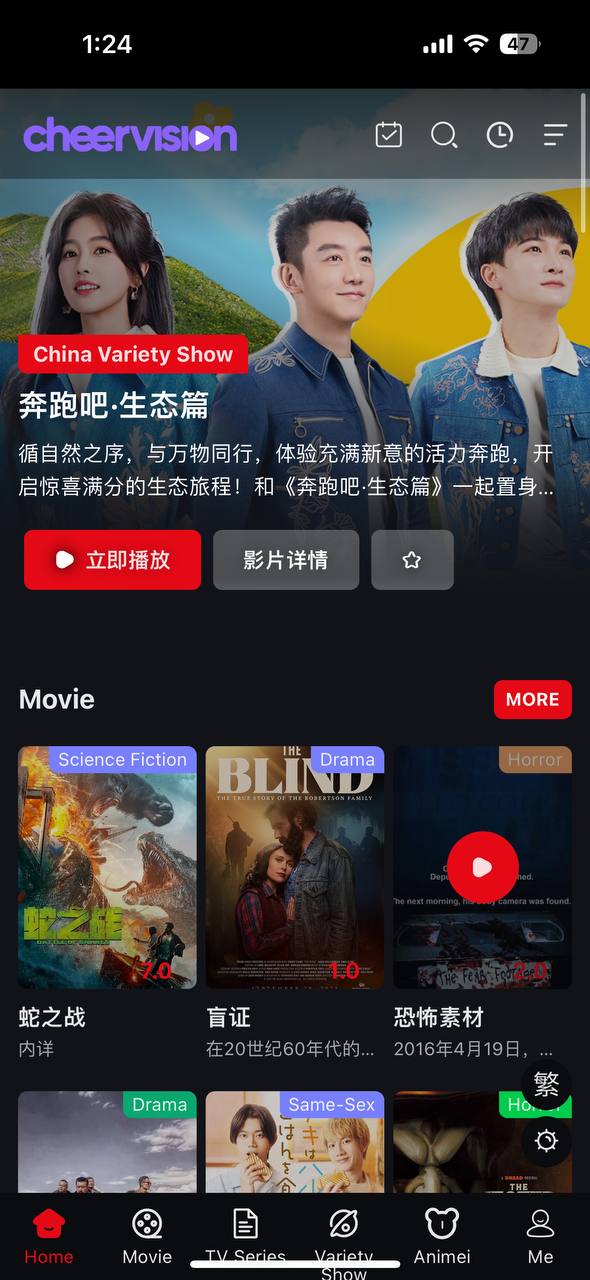
Features for IOS (IPhone & IPad)
AirPlay
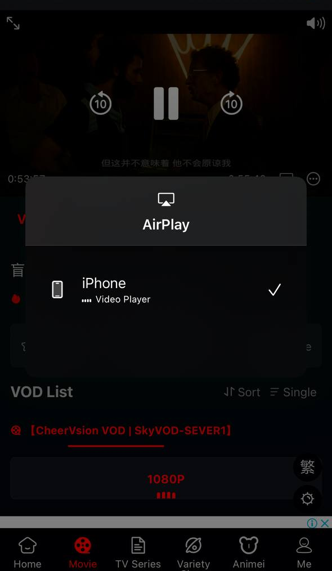
Subtittle & Playback Speed